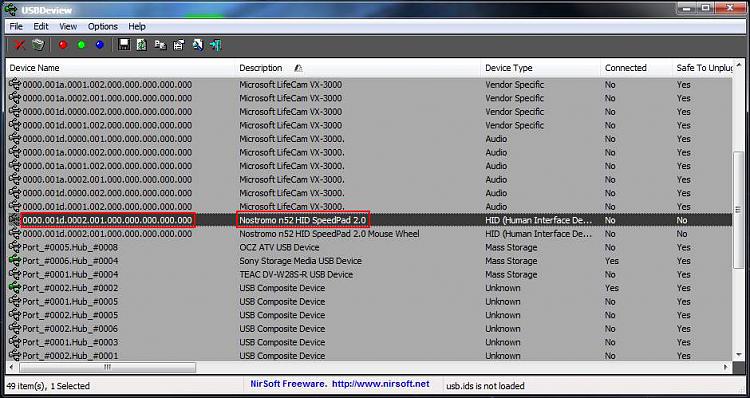New
#1
Nostromo n52
I have a Nostromo n52 and generally its working just fine. The only issue I have is when my pc goes into sleep or hybernate mode and I start it back up its dropped out the Nostromo. If I reboot it's fine. Any suggestions as to how to restart it without a reboot? I've checked the usual places i.e. startup, services and boot portions of Win7 but I don't see anything that relates to the Nostromo.


 Quote
Quote