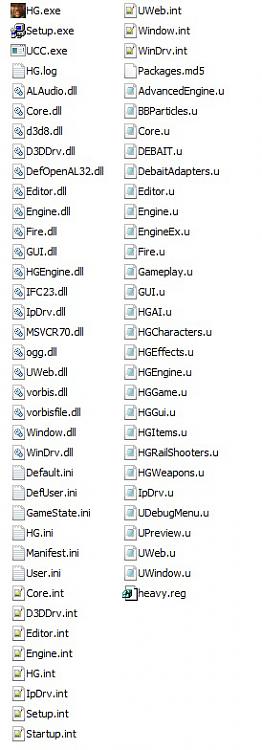New
#1
Compatible Virtual Machine with Intel HD Graphics / best XP emulator?
I need an emulator to run WindowsXp-compatible games (like Contract Jack or Marine Heavy Gunner, just two examples of the recent games which don't work under Windows 7).
I tried compatibility mode with Administrator rights, but to no avail. The games work perfectly on my Windowx XP real machine, but I would like to run them on my Windows 7 machine for better performance and less stress.
I tried VMWare and Oracle VM Virtual Box and they both can't recognize my graphic card correctly.
Under "System Device Management" (in both of them) it appears as yellow question mark on the left of "VGA card", which means not correctly installed. I tried any option in Virtual Box (such as SVGA, etc...) but no cigar.
Dxdiag shows only DirectDraw test button works, Direct3d is disabled because the graphic card is not correctly recognized, so basically any 3d game won't work.
My drivers on Windows 7 are updated with Driveboost and there are no fixes or patches for such games (and, I suppose, I shouldn't need them because they may be harmful or malware).


 Quote
Quote