New
#1
Is there a way to delete a game provider Brink?
Hi all,
I have a new HP Destop with Windows 7, which included HP/WildTangent games console. I decided to remove this via Programs and Features which seemed to work OK, but when I opened up the Windows 7 Games Explorer, there are still 5 icons listed as Game Providers that I cant remove, which relate to WildTangent.
I have contacted HP about this, & they have been really helpful with step by step instructions, but I have just realised that all they have done is use Brinks excellent tutorial "how to delete a game in the Windows 7 games explorer folder"!
Games Explorer Folder - Delete a Game
Is there anyway that I can do away with the middle man (HP), & ask BRINK, or anyone else that may know, is there a way of deleting these 5 "Game Provider" icons?
The only real purpose that these icons have I guess, is to check updates for the latest games on offer.
Many thanks for your time.
Ian.

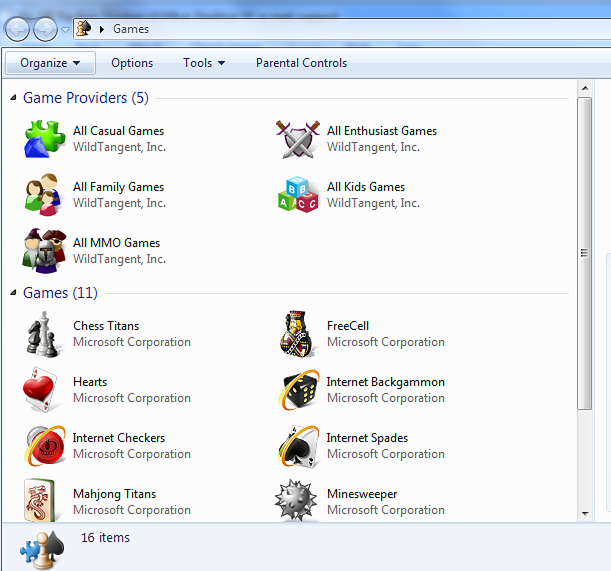

 Quote
Quote
