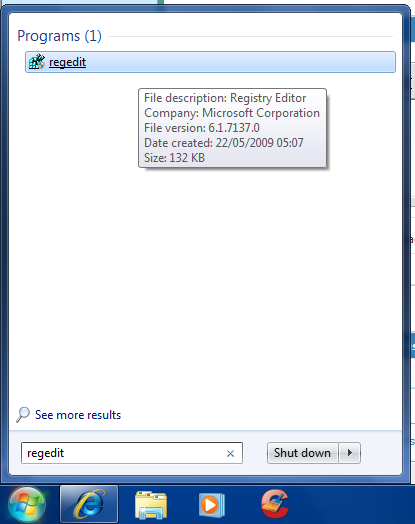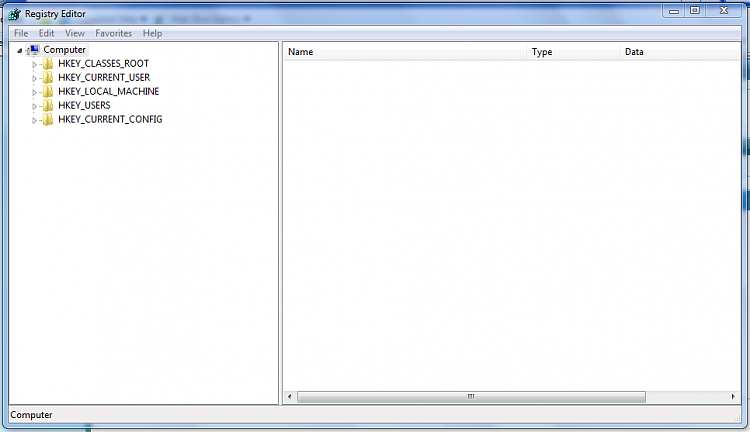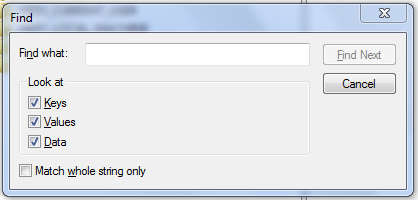New
#1
The Sims 2
Tried searching for a thread about The Sims 2, but can't seem to find it now, but anyway.
Trying to install The Sims 2 and all exansions on Windows 7 7057 on my other PC with 32 bit.
I've not finished installing all the packs yet, got 4 or 5 of them on, and thought I'd stop and give the game a try. The game launches, and the intro video starts playing, but when I try to skip it, or when it finshes, the game freezes and does nothing. I can get task manager up, and there's an error with just the red circle and X and no message, and the game closes.
Tried running in admin and compatibility mode, but still doesn't work.
The game compatibility list is confirmed as working for build 7000. Any ideas why it's not working now?


 Quote
Quote