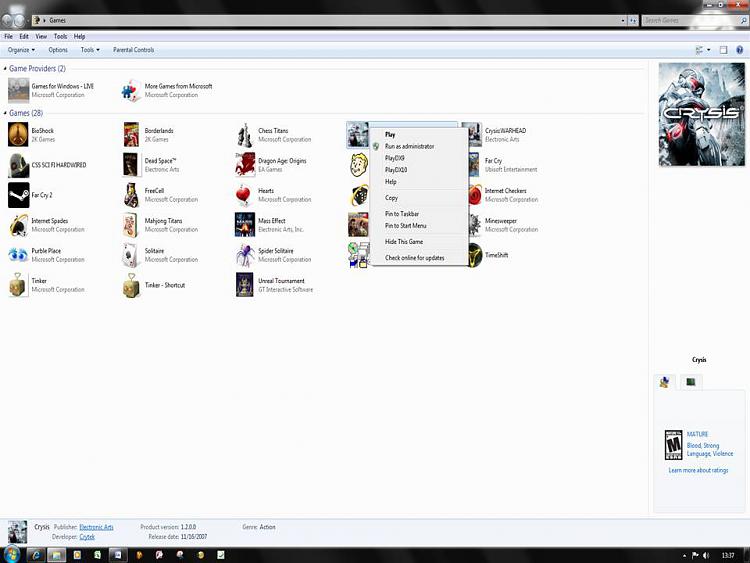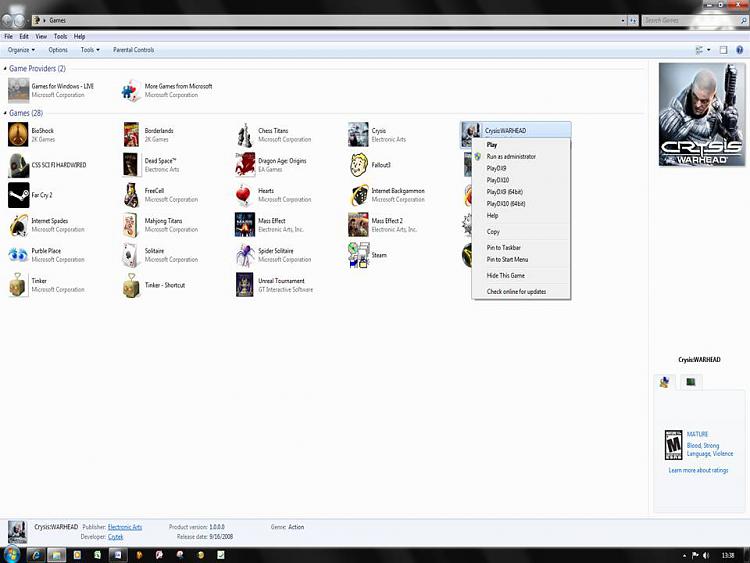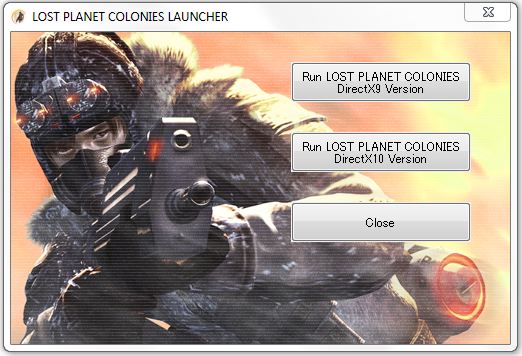New
#11
Only if you have a Radeon HD 5xxx series video card, nothing else is DX 11 at this time.
that's like saying that Windows 7 somehow magically will make a game that was written using DX 9 to run in DX 10 if the video card supports it, that isn't going to happen.


 Quote
Quote