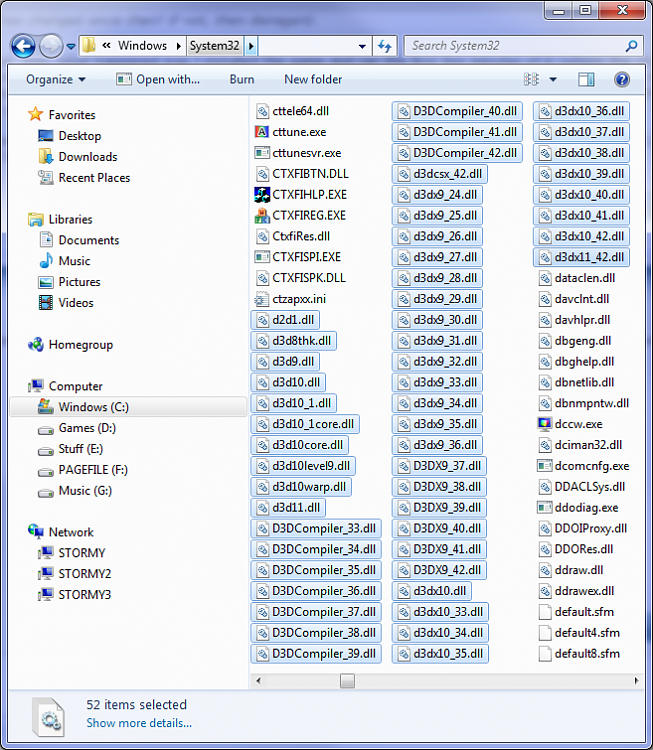New
#11
Yeah I wrote that. See, what happened was I installed the game and ran the first few minutes of it (where the character is underground in that sewer, up to the part where he gets the pistol). That all worked fine. Then left it til recently. However just after getting the pistol you leave the sewer and that's when it got all weird. It shows the people and a few trees but no background ie everything is blue. Weird. It seems I spoke too soon and should have played the game a bit further. Sorry for any mix-up.
From what I have been able to find out Far Cry will only render the images properly with dx9. Dx11 will NOT work (why I cannot say) and Windows 7 will not allow dx9 to be installed. The only solution I could find was to dual-boot with XP.


 Quote
Quote