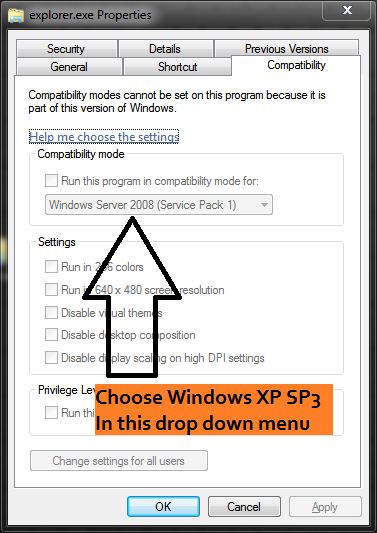New
#1
Cannot Run Diablo 2 LOD PLEASE HELP!!!
Ive tried Most of everthing i read on the earlier Forums the D2Vidtest said
THIS COMPUTER CANNOT RUN DIABLO II ! video test did not detect any useable video modes... i have windows 7 obviously and my video card is really good not the best but good... I love Diablo its classic what should i try to get it to work...
i have AMD phenom(tm) X4 925 with 2.80 Ghz... any suggestions? I have tried updating patch it says most up to date, still getting UE and updaed DX runtime from microsoft...
This is reallly frustrating please help


 Quote
Quote