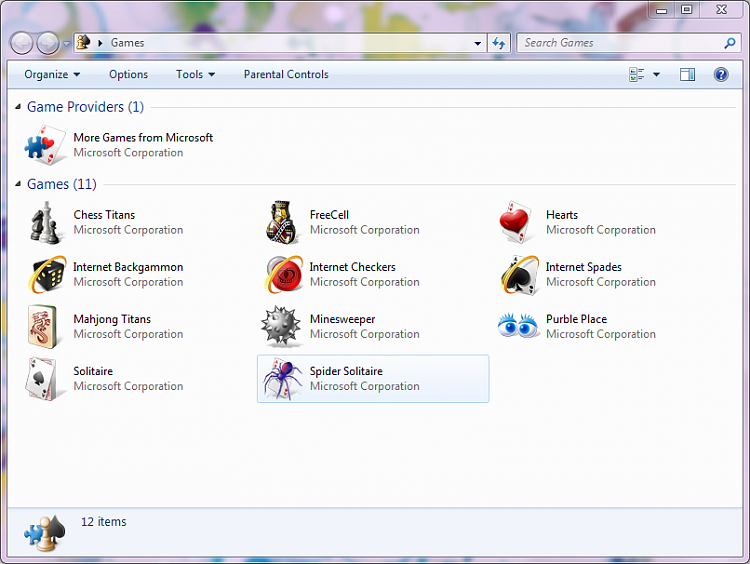New
#1
Default Windows 7 Games disappeared..
Hi, I dont see any inbuilt windows 7 games in Games folder. All I see is Myst 4 which I had installed in the past. Also, when I search for any game (Ex. Solitaire). It doesnt open it. I have also checked in C:\ProgramData\Microsoft\Windows\Start Menu\Programs\Games folder. It just shows that shortcut of all the games but not the original files.
What are my options?




 Quote
Quote