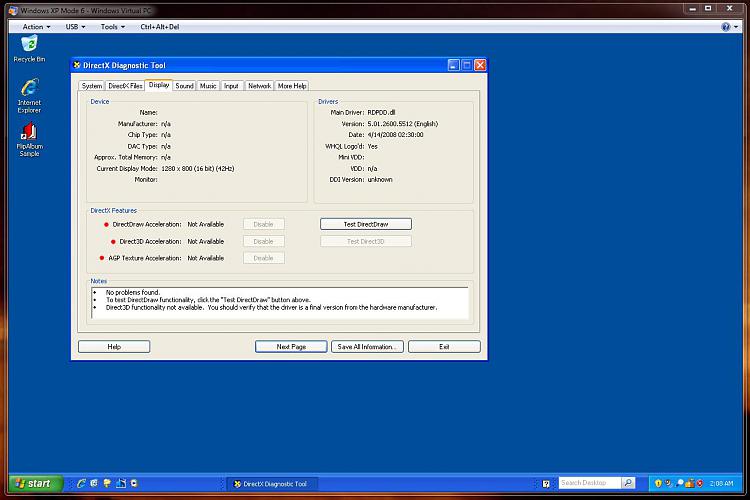New
#1
running star wars kotor 2 problems?
tried installing star wars kotor 2 on windows xp pro ( not activated yet)
and this is what popped up
Imageshack - errorhh.png
whats the issue? :|
[IMG]file:///C:/DOCUME%7E1/ADMINI%7E1/LOCALS%7E1/Temp/moz-screenshot.png[/IMG][IMG]file:///C:/DOCUME%7E1/ADMINI%7E1/LOCALS%7E1/Temp/moz-screenshot-1.png[/IMG]


 Quote
Quote