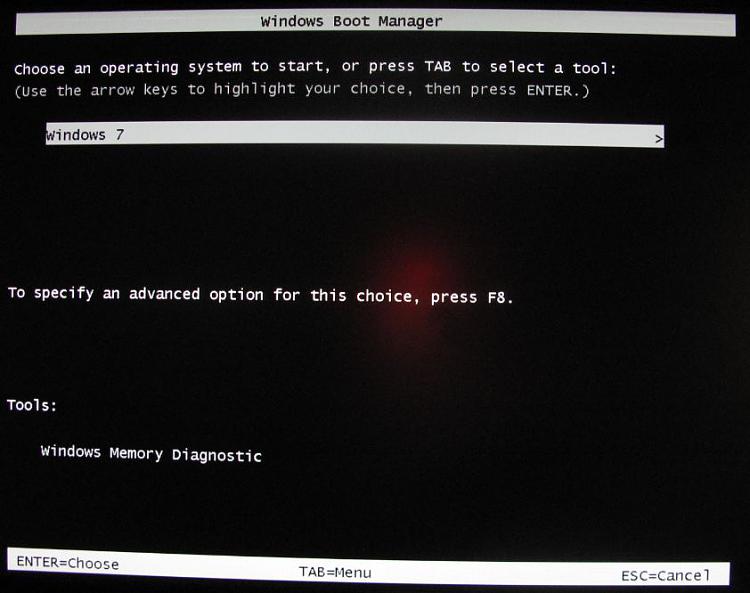New
#1
Unable to get into Safe Mode
I have Windows 7 Home Premium, Intel mother board and CPU. I'm unable to get into safe mode using keyboard (F8 or F5). I have tried with F-lock on and off, no help. When I power off at the surge protector and turn power back on, (reboot) I get the option of safe mode. What in the heck I'm doing wrong.


 Quote
Quote