New
#1
Unable to Add Keyboard Shortcuts
-
-
New #2
Hello Sympatico,
You should be able to just left click on it to select the Shortcut key box, then type in a key or function key that you want to use as the shortcut. If that key or function key is being used by something else, then it will not let you use it again though.
Keyboard Shortcut - Vista Forums
-
New #3
Is that shortcut to a specific note?
This is what I get for sticky notes shortcut properties,
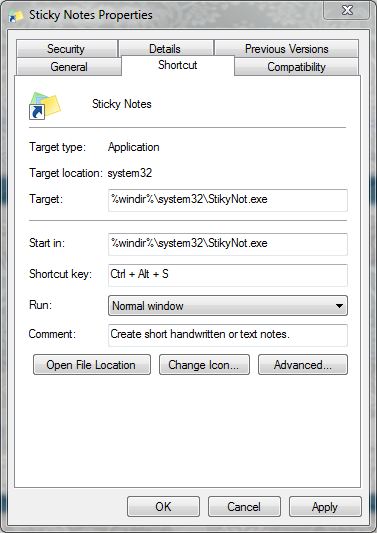
And it lets me put a key in, Is this the tutorial you used?
Keyboard Shortcut - Vista Forums
Edit: Just can't type fast enough around Shawn.
-
-
New #5
Wasn't that note specifically, just the only thing on my desktop to make a quick shortcut to!!
-
New #6
Humphhh
I navigated to the Vista forum to follow that thread and could not post there...
Must register for each OS ???
Well I do not use Vista... ohhh no !
I do not use Vista... ohhh no ! 
Here's my problem: in XP I always used the keyboard shortcut "Cntl + Alt + P" to open photoshop.
I'm trying to set it in win7 but the shortcut does not stick !
Each time I reboot... pffttt it's gone !
Is there a secret ? What am I doing wrong ??
Related Discussions



 Quote
Quote