New
#1
Show Path
I am trying to show the path for files and folders. I did a search and found this procedure:
In Folder Options on the View Tab I set as the below Image shows.
but now I have to get folders into the Classic view to actually show the path.
To change folders to Classic view
1.Open Folder Options by clicking the Start button , clicking Control Panel, clicking Appearance and Personalization, and then clicking Folder Options.
2.Click the General tab, and then, under Tasks, click Use Windows classic folders, and then click OK.
On the General tab I do NOT see anything call "Tasks".
So how can I set folders to "Classic view".
Thanks

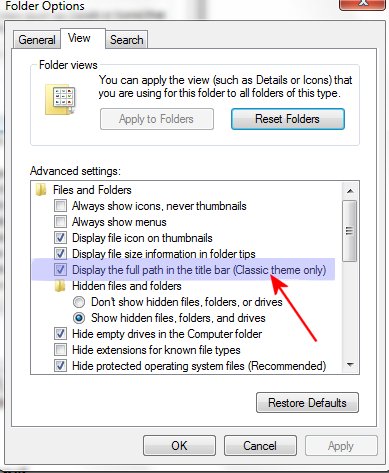
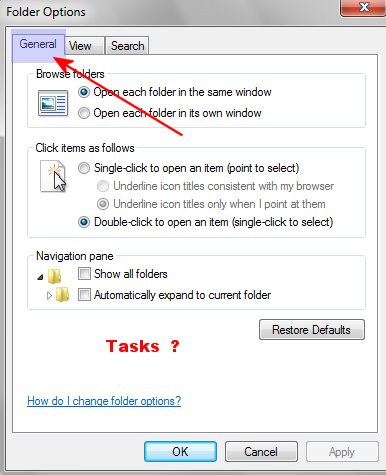

 Quote
Quote
