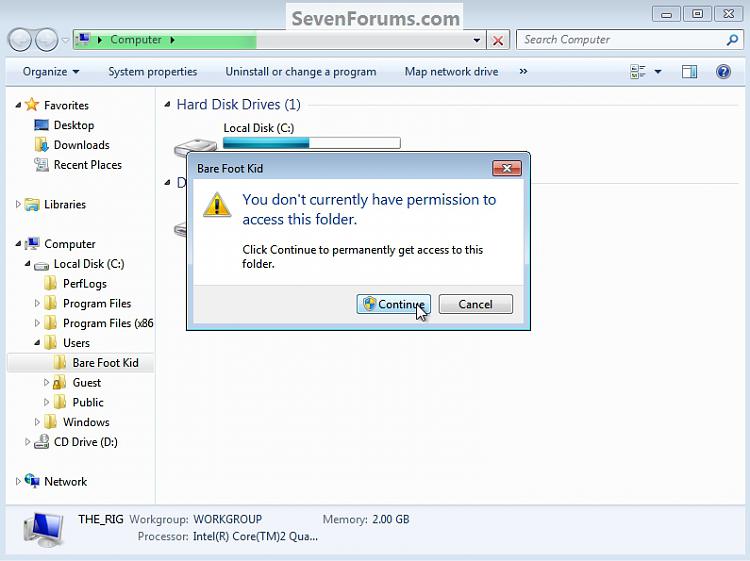New
#1
Creating Guest Account With Limited Authorities
Hi all ,
I Will Create Password At My Windows Account But I Want To Create Guest Account With Limited Authorities , Limited Access To Partitions and Install Programs....
Is there any way to do this at Windows 7 Ultimate 64-bit ?!
Thanks in advance and have a nice time


 Quote
Quote