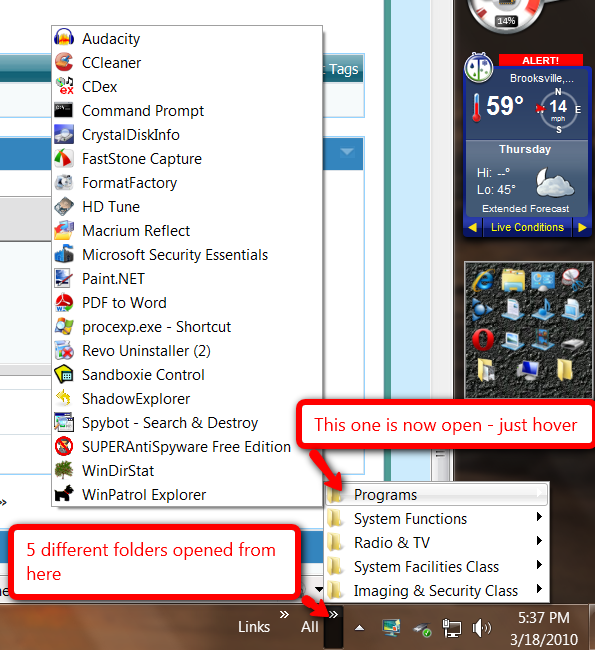New
#1
How to Pin Network Icon to Quick Launch toolbar -SOLVED
Hi - newbie here. I joined because I am a new Windows 7 64 bit user and am clueless. I was able to find out how to set up a quick launch toolbar and pin My Computer to it thanks to this forum! I have searched extensively bit haven't found an answer to this one:
How can I pin the Network Icon to the quick launch bar (that I successfully set up thanks to you guys)? I was able to create a desktop icon but when I drag it to the taskbar it only gives a "pin to show desktop" choice. No choice to pin to quick launch toobar (taskbar whatever it's called).
Thanks!
Last edited by recDNA; 25 Aug 2010 at 17:31.


 Quote
Quote