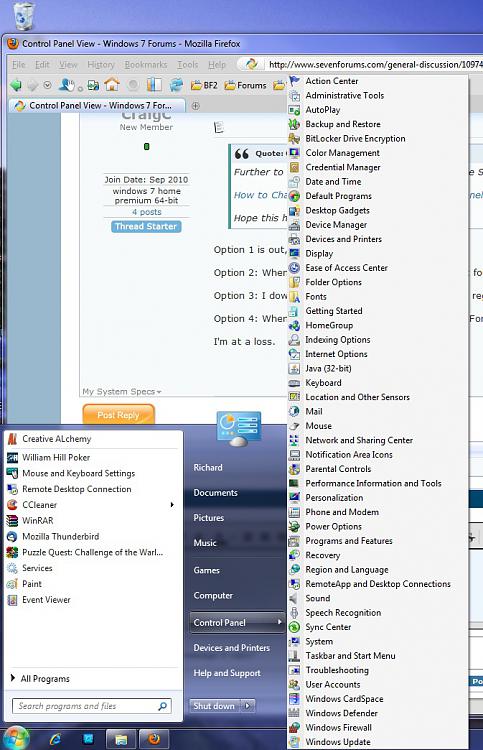New
#1
Control Panel View
I really hate the interface on Windows7. Dropping the old Explorer view where you could see all the folders was a really bad idea. I'm sure there's nothing I can do about that, but is there an option for a classic view of Control Panel? Previously, when you clicked on Control Panel, it opened a window with all the folders laid out. Now, I get a drop-down menu like the Programs menu. Is there a way to change that?


 Quote
Quote