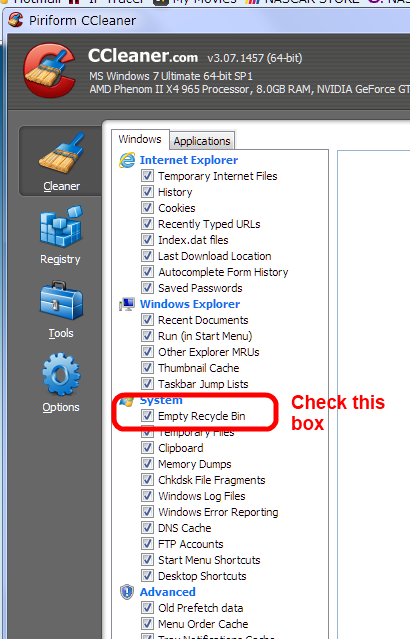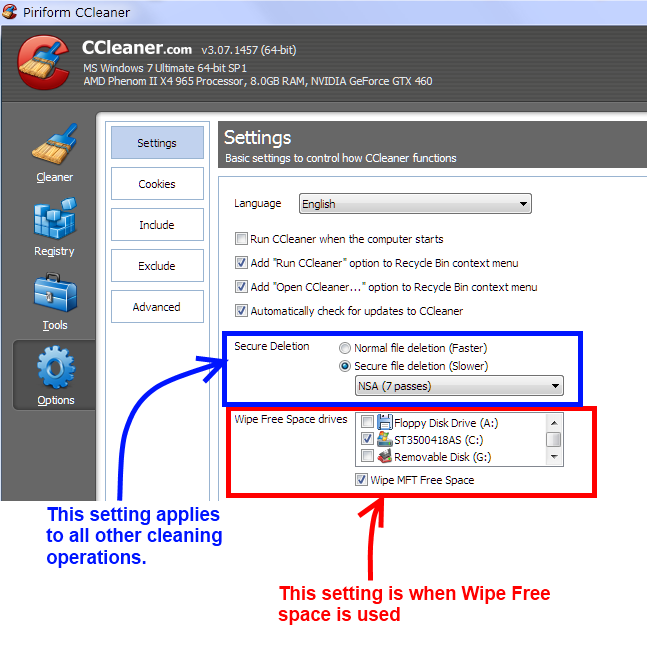New
#1
Securely deleting items from recycle bin
Just a curiosity/paranoia question, that I have no doubt someone (brink?) knows the answer to.
I am aware when you move an item to the recycle bin and delete it, you are not actually removing the data written to your drive, simply removing the location from the index. So, my question is kinda twofold:
When moving a file to the recycle bin, does windows actually write a second copy of the data in another location, ie, the recycle bin, or does it simply change the location of the item in the index, from it's original location, to the recycle bin.
Secondly, assuming that there is no second location written, the index location has simply changed, when securely deleting the recycle bin, with an app such as eraser or ccleaner, is the data actually overwritten in it's original location, or, because it was "recycled" before it was deleted, is it still in tact in it's original location?
Paranoia I'm sure, but curious none the less. . .
Thanks for all your geniuses!


 Quote
Quote