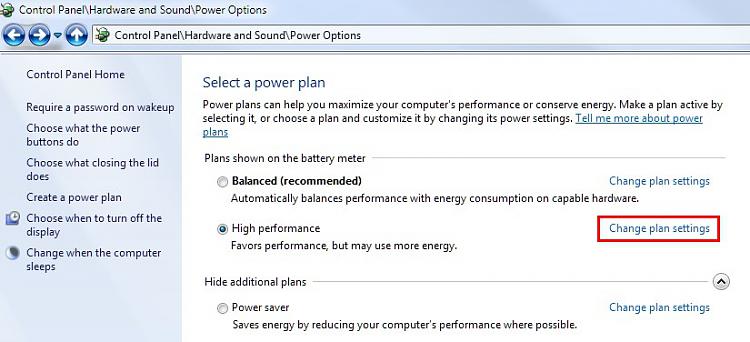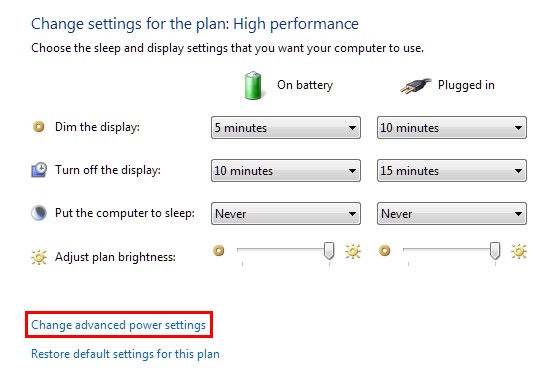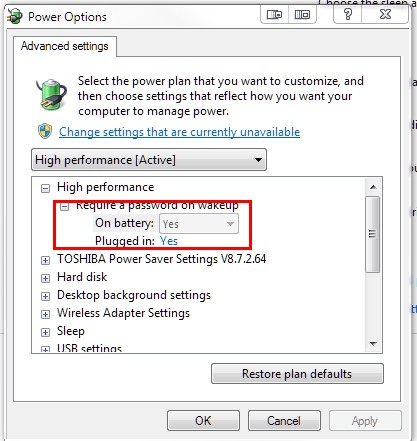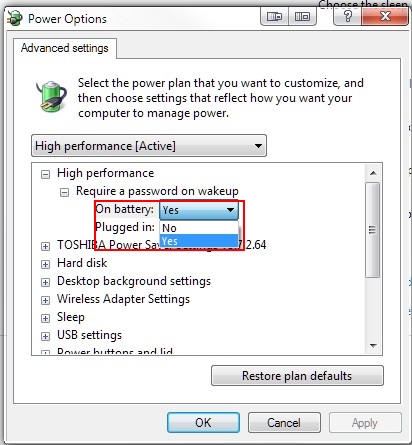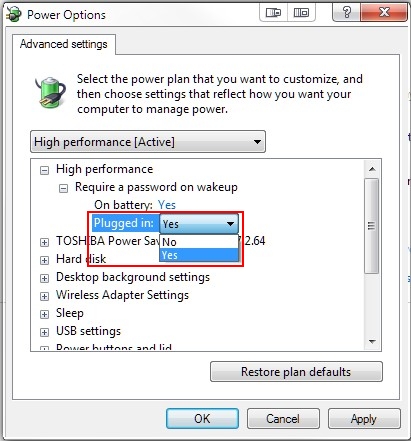New
#1
Required password on wakeup
Ok, I searched but didn't know how to word it properly, so here is my post. Basically, I want to disable the log on when you come back from a hybernation mode. In otherwords, if you walk away from your laptop for a while, and the computer went to sleep, you wake it by shakeing the mouse or hitting space bar, something. Well, after I do this it comes to a screen with the user name and I have to click it to get on. I just want it to wake up to my desktop.
Normally if you go to Start>>>control panel>>>Power Options>>>Change plan settings>>>Change advanced power settings>>>Require password on wakeup>>>here is wher you can change the option to NO or Yes, well, I want it No and I can't, it is ghosted out and stuck on yes...
Ohh, this is for an HP laptop running Windows 7 Ultimate Student 32 bit
Any ideas?
Thanks!


 Quote
Quote