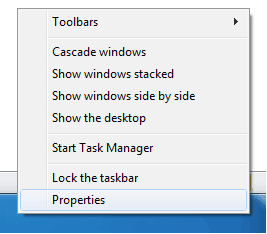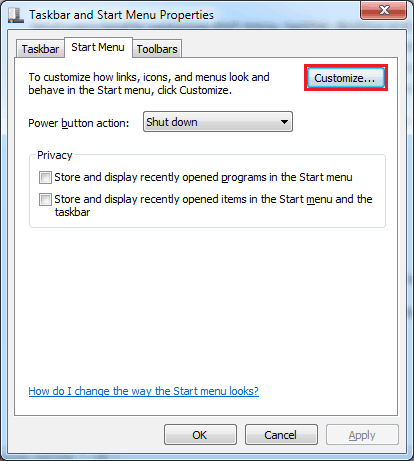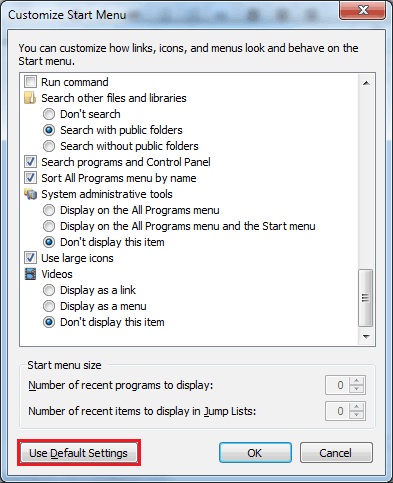New
#1
start icon now reads S T A R T
I clicked something trying to fix the Expresstion Web 2 operates on Windows 7 Pro. Now the normal start icon on the left side of the task bar shows the old XP flag and reads s t a r t.
Am unable to find the window that allowed, I think four or five options to change how I view Win7 Pro, I clicked the bottom one. That did not help my problem, have been trying to find the windows that allowed me these options, does anyone know about this??


 Quote
Quote