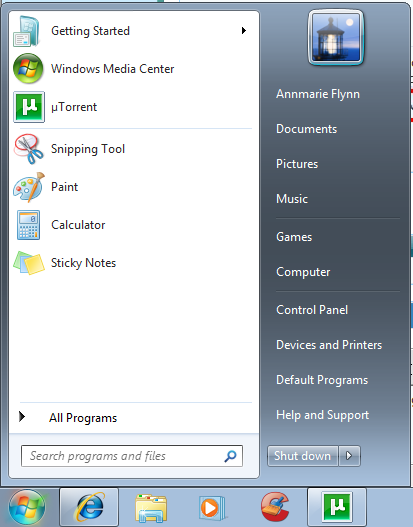New
#1
Snipping tool not able to capture menus in win 7
When I open the Snipping Tool I am able to hit print screen on my Vista computer and capture drop down menus or the start menu without a problem. When I use the Snipping Tool in Windows 7 I'm not able to use the Print Screen button because I have to use the Fn Key to activate Print screen which is non-responsive on the Win 7 side. It works on the Vista side on the same laptop just not on the Win 7 side. Just as a side not I can capture using Win 7 just can't get the screen shots of menus because they go away when the capture because available.


 Quote
Quote