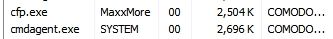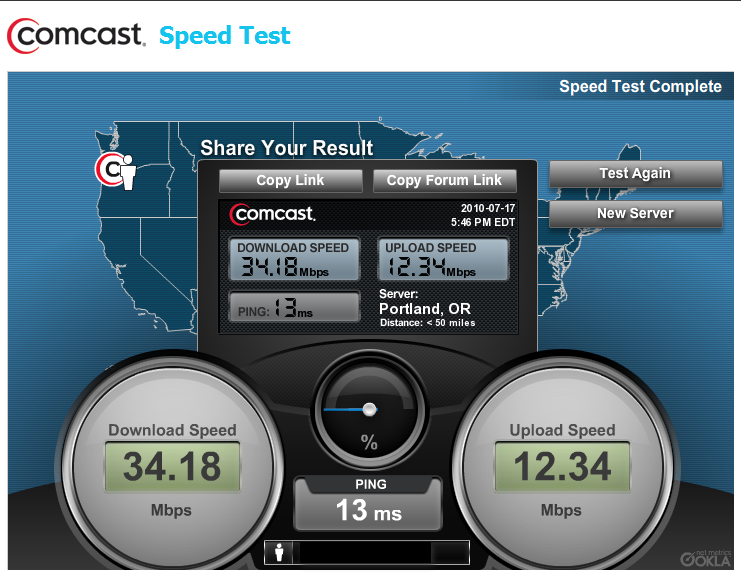New
#91
I've been malware free for over 12 years now. Does this mean I win? Why would you even bother telling me something like that...as if that would be proof you are right? My wife has kept her HP laptop malware free for three years....does that mean she knows more than you? I'm not getting how or why that was relevant to this discussion. The fact that I've kept my machines malware free for a longer amount of time means nothing.
As for the performance, yes, I agree, we are derailing the point of the thread. But, if you recall, you were the one who first staed that a firewall sped up your connection speed...than backed off it when I question it. That, along with your quoted comment here, casts a shadow on credibility that you may have had before. You've been on a crusade to push your viewpoint on the rest of us, despite what several people have posted.
I said what I had to say on the subject, and it will be the last comment back and forth on this, as we've already wasted several pages going 'round in circles, all off the original topic.


 Quote
Quote