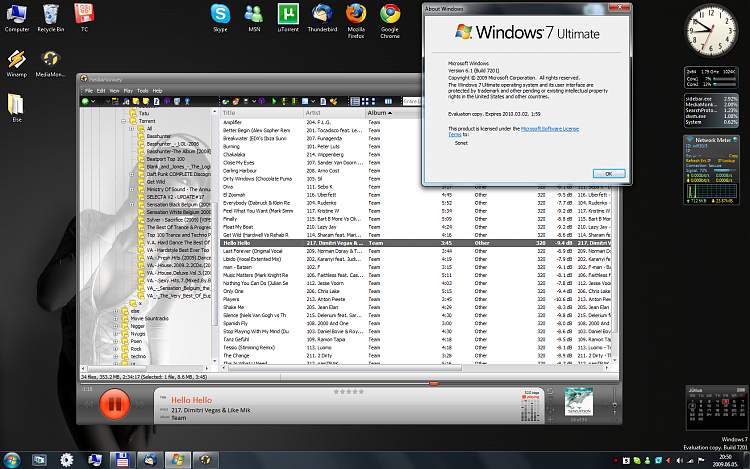New
#281
Sorry to hear that, whats your device manager look like? any yellow ? marks. Sounds like some bad drivers or program incompatability. Maybe even a bad install.
Sorry to hear that, whats your device manager look like? any yellow ? marks. Sounds like some bad drivers or program incompatability. Maybe even a bad install.
Internet explorer and Mozilla firefox both skip playing youtube videos. If I play a video in mpc or wmp after awhile itll hang for a few seconds with sound looping then jump foward to catch up with the time. I encoded a video with handbrake and it took 10 hours. I encoded the same video in vista and it took 1 hour.
Could someone send me the x64 links? Thanks in advance!
Abit IP35 Pro? It looks like your sound chip is the Realtek ALC888. I think you should try installing the Intel Chipset Inf "driver", and the driver for your sound chip.
Try installing the Intel Chipset Inf, here:
intel drivers pour chipsets
...and the Realtek ALC888 driver, here:
Realtek High - Definition Audio Driver 2.20: now compatible with Windows 7 - Free Software Download and Review @Esoft.Web.id
The Intel Chipset Inf "driver" is at 9.1.1.1012, that's the one I used and it seemed to setup some of my hardware, although in practise I don't think it's always needed. The Realtek driver is something worth trying though.
I've just finished upgrading my main system from 7100 to 7201.
This is my first non-clean install of seven. I was afraid if it will be bad or I have to reinstall some of my settings, but -thank for gods- everything is all right. It took only 30 minutes and my well-known desktop welcomed me again. Only one thing changed: the watermark.
I didn't noticed any new changes, but if something is good no need to change it! :)
Thank to everyone who helped me to do it! (dw-links, upgrade tips, etc.)