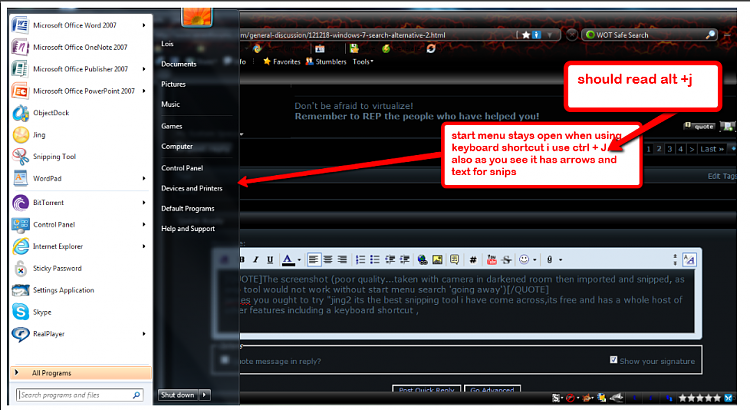New
#71
My problem with the Windows 7 Search is if I'm searching a large external hard drive, and then I need to sort by category, it just goes ahead and restarts the entire search by category. So if it took 5 minutes to find everything, it takes another 5 minutes. wtf.


 Quote
Quote