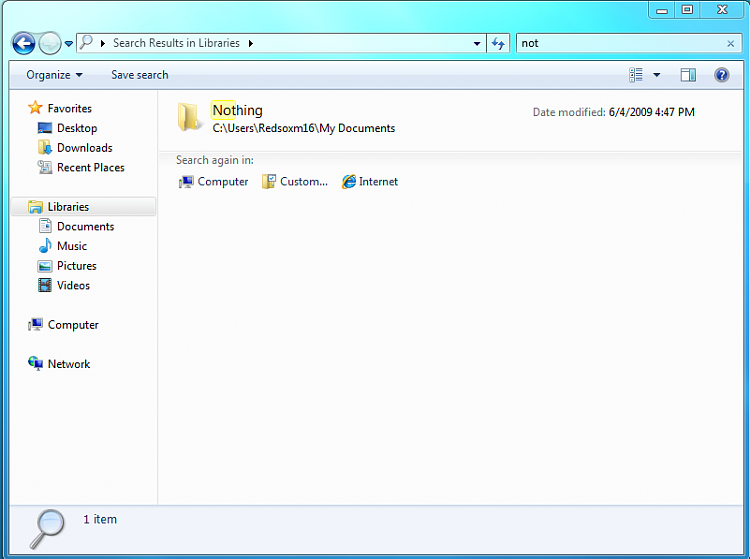New
#1
Windows 7 7201 Library bug
Just did a clean install of 7201 and it seems that anything that is added to the library is not 'searchable' within the library or the referenced folder itself.
Searches from the root directory will return proper results though.


 Quote
Quote