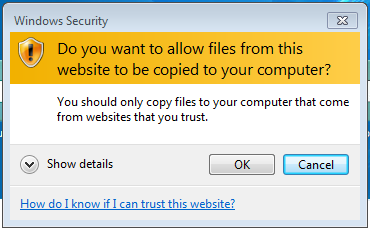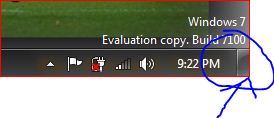New
#1
Drag & Drop - Problem
I am having problem with saving the images wid dragging it on desktop
in all previous versions we were able to drag the images from our browser and drop it on desktop but can't do it in 7 ?
though i can do drag images directly from browsers in FOLDERS !!
if it is still possible it would be much easier, better !! :)


 Quote
Quote