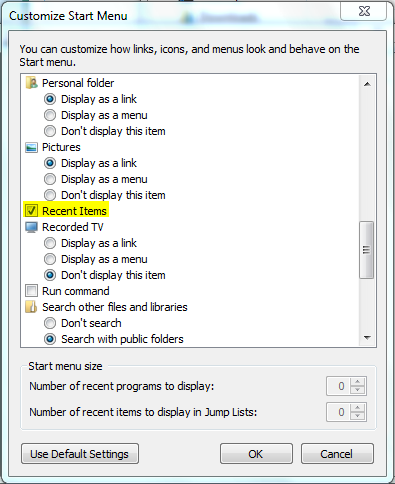New
#1
Recently Opened List
One item that I don't like with Windows 7 is the "Recently Opened" List. I like the "Recently Used" list within the start menu, but I don't like the "Recently Opened" sub menu. Is there a way to disable that? This list also appears within the items on the task bar.
I know how to disable the recently used, but not the recently opened. If someone could help me out, I would appreciate it.
Thanks.
Daryl


 Quote
Quote