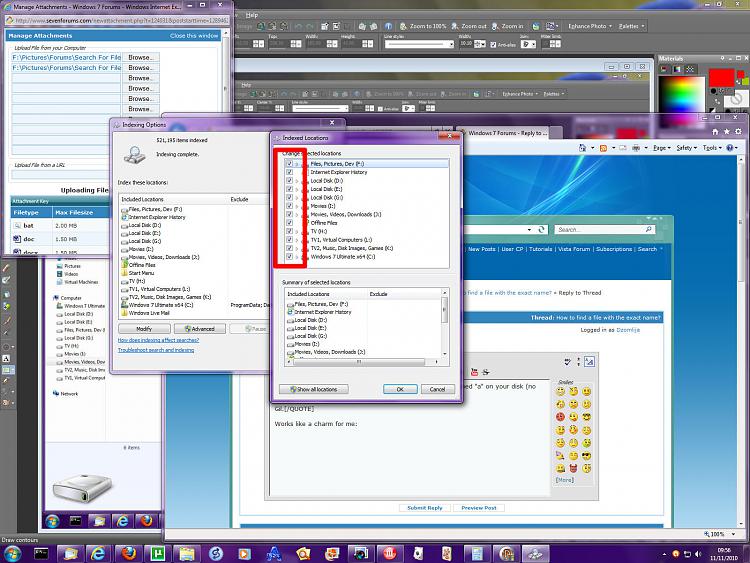New
#1
How to find a file with the exact name?
Hi,
Seen this question posted several times, but no good answer yet.
I'm trying to locate a file on my disk named "gm". Is that seemingly simple task possible on Windows 7? When I search for 'name:gm' or 'name:"gm"' I get hundreds of files, all of them contain 'gm' in their name and to find my file I need to go over the list one by one.
Please help!!
Thanks,
Gil.


 Quote
Quote