New
#81
You did fine, Michael. Just waiting to hear if he got it sorted.
You did fine, Michael. Just waiting to hear if he got it sorted.
Yes, after mjf helped me with the bootable CD, we changed the SSD drive to active and and the disk drive to inactive, applyand I then took the bootable CD out, unpluged the D drive after powering off and then put the Win 7 DVD in and ran the start up repair 3 times. Then I took the DVD out and then Windows booted up...powered off and hooked the SATA cable back to the D drive. I went back into the CMOS and changed the boot sequence like this:
1st Boot dev - SATA SSD Intel
2nd Boot dev - WDC disk drive
3rd Boot dev - CD/DVD
4th Boot dev - USB Epson styl
Michael you did a great job! It was my fault for being ignorant about how to do it. Gregrocker, you rock! Now that I look back, it is not nearly as complicated as I was making it out to be LOL. Is there as way I can check it just to make sure everything is OK?
It's exactly correct. Good work.
These are advanced operations.
You learned a lot tonight. Now you can help others.
Sometimes it takes me awhile but once I get it I get it. Your right Greg, now I can help others. By doing what we did , what was the purpose? Will it make things faster and more efficient? This was my first system build. What do y'all think of the parts I put together? I know it's not the new Intel i7, but is it descent in y'alls eyes?
Last edited by Case1; 16 Nov 2010 at 00:54. Reason: correction
Looks good.
Whatl you did is configure the partitioning correctly. Having the System Active boot files on another random drive is trouble waiting to happen. Now your HD's can come and go as you please.
Ok I understand now. Greg, the reason I put an SSD drive was to run ONLY my operating system and my stock trading software. How can I keep things from going on the C; (SSD) drive? When I download something I send it to the D;disk drive but when I hit properties it looks like it is in the C; drive. Also, my free space yesterday was like 14 GB and today it is 12.8 GB. I am not manually puting anything on the SSD drive. Why am I losing free spcae on the SD drive? here is a picture of it.
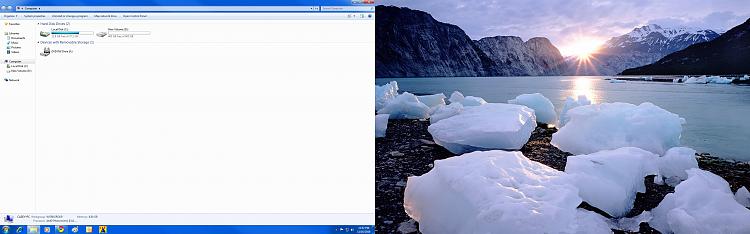
You should have control over where you install programs. If not, choose Custom install and find the option.
Your SysVolInfo restore points file may be growing. I like SysRestore to be configured so it uses up to 20% of the HD to make more Restore points and keep them longer. It can be an OS life-saver.