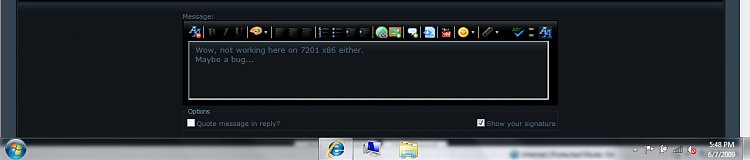New
#1
Auto hide Taskbar not working
Ive noticed just recently that even though i have it set to Auto hide its not.
Is there any other way of forcing it to stay as it should?
Ive tried turning it off and then on and it works for a short time then gets stuck on again.
Im using 7201 x86.
Cheers.


 Quote
Quote