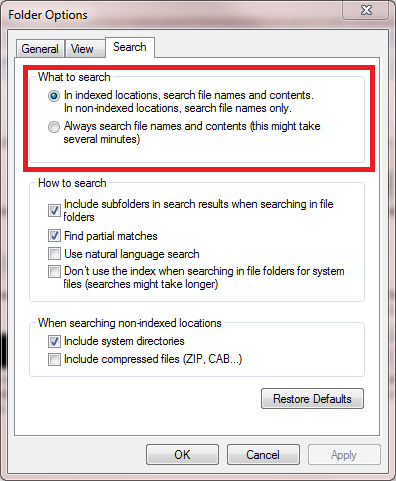New
#41
Nothing wrong with that.
And maybe this is a clue of sorts. Perhaps the inconsistencies are in some way related to different file management styles. My several partitions, saving files in non-default locations, using a myriad of different programs (although Word and OneNote as well), may somehow 'throw a wrench in the works'.Although mentioning in my previous post that I'm quite satisfied with Windows Search, it's only because I normally never searchs file contents. I use long, explaining file names and saving almost all documents also in Office OneNote, Office Journal archiving everything. I usually find what I'm looking for.
Obviously, changing file management styles or 'user technique' is not a solution, and this is speculation in its entirety, but logically, there has to be a reason why it works better for some than others.
I hear that GDS is fast and efficient, but I have concerns regarding privacy with Google.That said, even my own "field tests" reveal it clearly: comparing for instance Google Desktop Search with Windows Search, there's no doubt who's the winner. If searching file contents is essential to you, my recommendation is to install Google Desktop Search.
Nor would I assume so. I want to be happy with WS. In fact, my participation in this thread is an attempt of sorts to figure out how to be happy. :)
I'm happy with what Microsoft has provided to keep track of my documents and correspondence. That I'm happy does not mean others must be happy, too.
James



 Quote
Quote