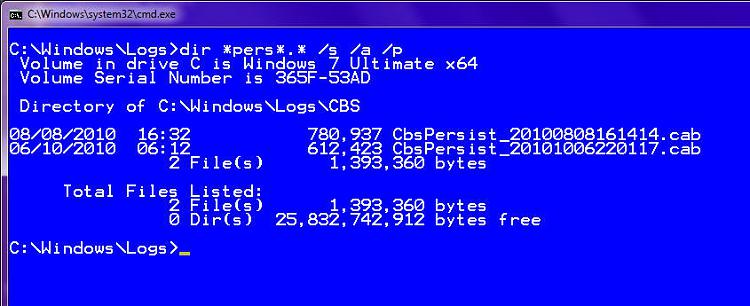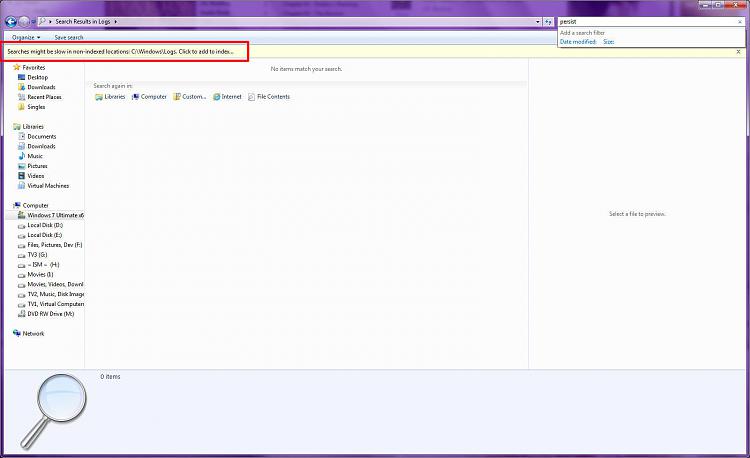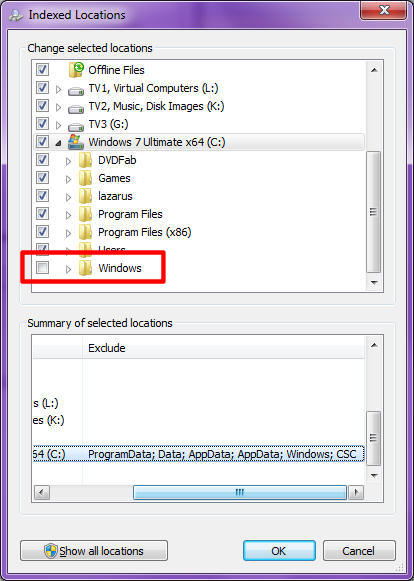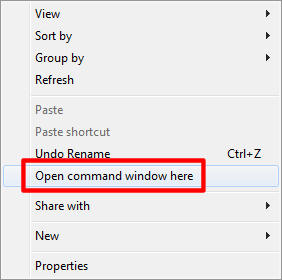New
#1
More on search hell
Hi,
I'm back with another frustrating search problem:
How to find a file by a string in the middle of the filename?
E.g. I'm searching for files with "Persist" in their name, in C:\Windows:
filename:Persist
10 items are found, but not this one:
"CbsPersist_20101012145040.cab" (in my C:\Windows\Logs)
That's because "Persist" does not start the filename, and is not after a dot or a hyphen.
I've tried looking in the advanced syntax for search but to no avail.
This is of course an example, I have dozens of log files with a similar naming convention (capital letter for each word start, LikeThisForExample) from which I must find a file.
Please help,
Thanks,
Gil.


 Quote
Quote