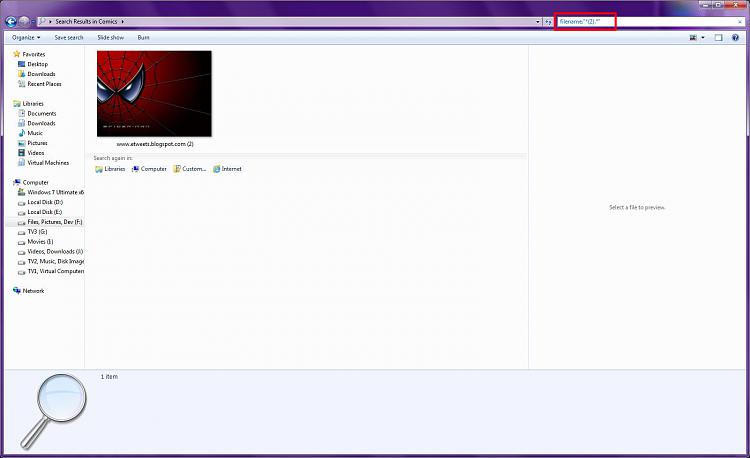New
#1
New question about search
So I've read a couple of general complaints about search, but I have a very specific one.
With XP, you could search for (2).txt and you'd get all of the files which end in exactly that.
The new search doesn't seem to even acknowledge the parentheses. I get hits on any filenames that have a 2 and a txt in them somewhere. That's even after I turned off partial matches. Why is it not possible to do a literal filename search any more ?
Sometimes fuzzy is not what you want.
P



 Quote
Quote