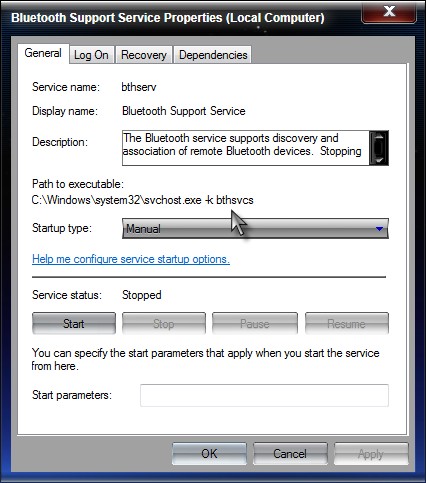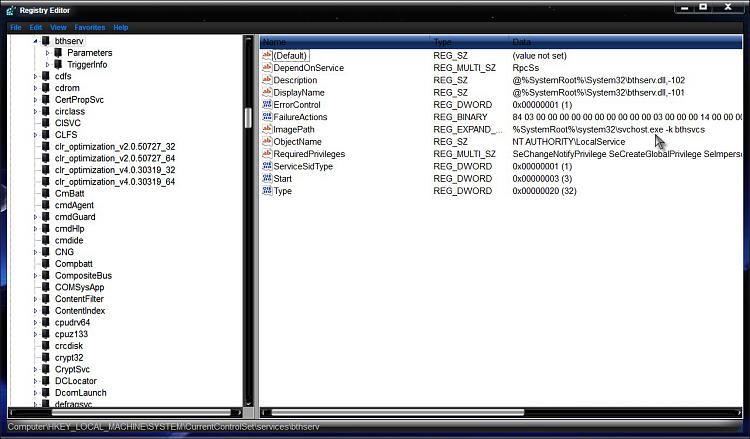New
#1
Devices and Printers Not Loading
Devices and printers just continues to search without finding anything. I have read in other threads where this is a Bluetooth support service problem and can be rectified by setting Bluetooth support service to automatic in local services. When I go to services and then try to set the Bluetooth support service to automatic it comes up with a message saying the specified path could not be found. How can I set the Bluetooth support service to automatically start when it says it can't find the path specified?
Solution found here.
http://social.technet.microsoft.com/...8-243e6b5ee0c9
Thanks
Last edited by takenaback; 05 Dec 2010 at 02:23.


 Quote
Quote