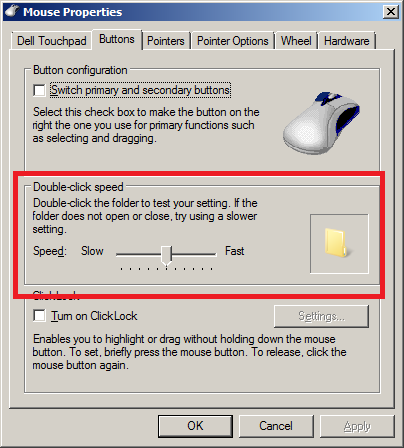New
#1
Mouse control, selecting a shortcut without opening it.
I know everyone loves a fast mouse but this is ridiculous. When I try to manage shortcuts (links) on my desktop, in the FILE MANAGER in Windows 7, it becomes frustrating.
When I try to highlight a link to select it for multiple selecting others,using the CNTL or SHIFT key, it almost always OPENS the link in the browser. I have tried on Control Panel - Mouse, tried SLOW to FAST and it still anticipates me wanting to open the link instead of selecting it.
Any tricks I can fool my OS in slowing down to allow me to highlight a link without immediately opening it?


 Quote
Quote