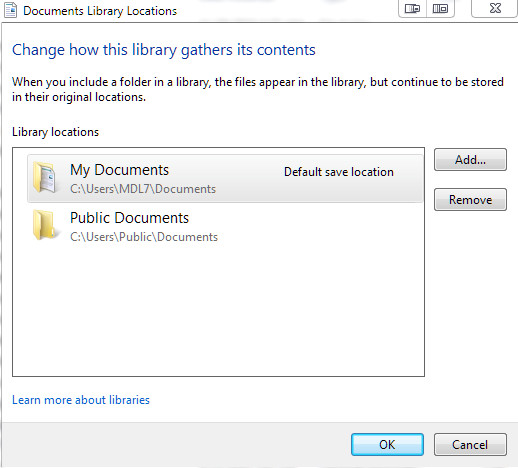New
#1
Where have my documents gone
I've just upgraded from Windows Vista to Windows 7. I'm using Synch Back to back up folders. Synch back does not seem to recognise "my Pictures" , "My Documents" , and "my Music" to have anything in them , even though they have Gigabytes - are they stored under some other name , but displayed as the old names ? never had this problem with Vista or XP - I assume this is something to do with the so called library , but really don't understand the help file supplied with the library.
Also , while trying to figure out what was going on , under the "my Documents" folder I noticed it said "2 locations" - so I deleted 1 and all my documents have vanished ( gone in less than a second - about 20 Gigabytes) - they're not in the recycle bin , and can't be found doing a search - where are they.


 Quote
Quote