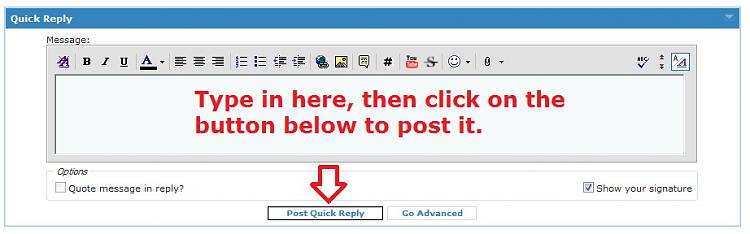New
#1
Lost some fonts
I've lost some fonts - witnessed by small squares where characters should be. I have a sequential backup, including the OS, that might pre-date the problem. How can I tell which fonts are missing - and how do I fix this problem?


 Quote
Quote