New
#11
I don't know live writer. I don't see the icons on yours. How do you enable the menu bar?
I don't know live writer. I don't see the icons on yours. How do you enable the menu bar?
Are you referring to the Ribbon? they done away with the menu bar (its like word ribbon) If so, right click in the pick where the arrow is you see (Home, Folders, View...)
This is what I'm looking for. I want to displayfile,edit,view.meesages, tools like outlook, but I need this icon to do it
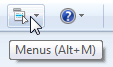
I don't think there is a File, Edit menu item in 2011, but you can right click on any icon in the ribbon and place it in the quick access toolbar.
Thanks for your help. It looks like those tabs are no longer used. Some old habits die hard, I guess. One other thing...I backed up my files using the Window 7 utility to an external drive. I wanted to rmove the startup repair option, as I already created a repair disc. I couldn't find it because the entire backup were in zip foders, and basically unlabelled. Is this normal?
Drew
the new ribbon is ok you will get used to it, and yes that is normal to have your backup data zipped up not to worry :)
Glad you got everything fixed. Come back with any further problems the people here are fantastic.