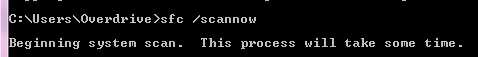New
#11
Okay so far, the SFC scannow did not work. I tried method 1 and 2 and both resulted in "window resource protection could not start the repair service".
I just rebooted on a clean boot and was going to go through the process, but am coming back to report in. I forgot to mention earlier the reason for Avast is that the company I work for, I had a choice of Norton, McAfee or Avast. Being that I had issues with the first 2 before, I chose Avast.
I thought I would try the clean boot and see if there are conflicts, and if not, then go back to the other suggestion Dusty made. Does that sound kosher? I don't want to take things out of sync here.
I would show you what is in startup, but I just changed that with the clean boot before checking in here


 Quote
Quote