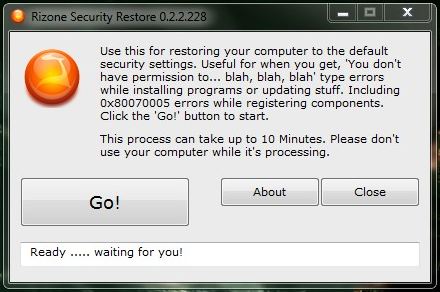New
#1
Messing around with ownership brings general problems
Hello everybody,I need a little help
I was playing around with ownerships on C partition(and D,and E as well,but those two are data partitions only and have managed to solve a problem with those two) for I don't remember what reason exactly,and I have a general problem now.
There are problems involved I never dreamed about like access to program files folder,writing in it,installing anything and many many other,but with following a common sense(which account needs to do what),I have maaged to resolve a most of my problems,but there are still few to work on(for example Event Viewer ad Log Viewer etc)If it is not a problem,if aybody could write here who ows and which rights what folder in his PC has.
I need this properties:
-owner(system,admiistrator or user),
-full permision(everybody with full permission-admin,system,trusted installer,etc),
-and who has only basic rights(user xy)
of following folders:
-Program Files
-Program Data
-User Documents
-Public Documets
-Windows
And it would be also great to know who is the owner of the whole partition,and who has which rights.
I hope there is someoe out there,who wont find this too complicated to find.
And I am sorry on my English,it is not my native language and because of that,sometimes it is not so easy to find a word you would want to use,but I still thinnk that it is better this way then push it through the Google Translator.
Cheers


 Quote
Quote