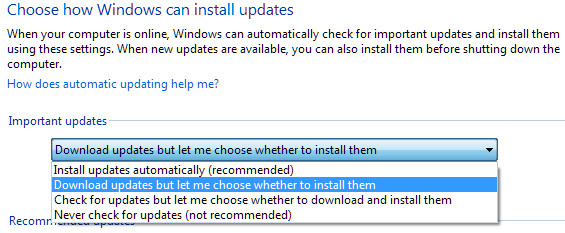New
#1
Can't access Local Group Policy Editor
I want to disable the default reboot after Windows runs unattended updates as this often prevents my overnight backup from running.
I have tried using the gpedit.msc routine to access the Local Computer Policy Editor but apparently that does not work in Win 7 Home Premium which I have.
Is there a manual way I can disable the reboot function?


 Quote
Quote