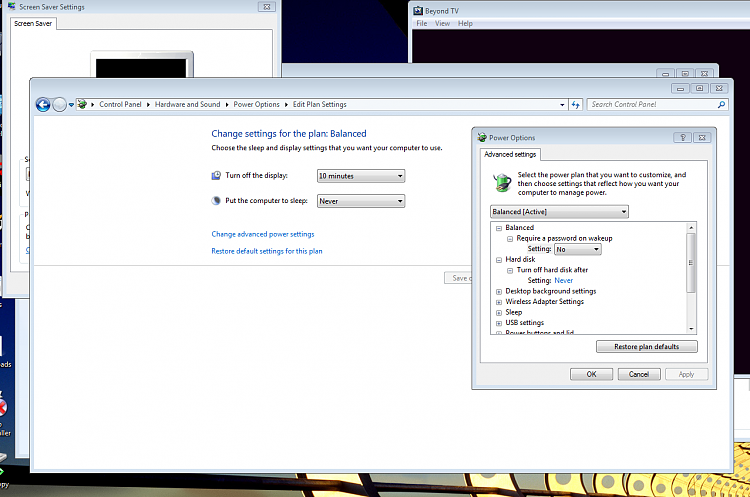New
#1
Windows 7 keeps sending monitor to sleep
Hi have had this problem since I can remember, after about 20 minutes windows will send the monitor to sleep if its idle, The picture will fade away and then the monitor says no signal is being received, its the same on both my monitor and TV . I have changed the power settings to Never on both "Turn off display" and "Put the computer to sleep".
I'm really not sure when this started but it makes it impossible to watch films or play games when using a controller. I also have no screen savers set.
specs if it helps:
Asus M4A79XTD EVO Motherboard
AMD Phenom II X4 955 Processor 3.20 GHz
2GB RAM
NVIDIA 9600GT
This is probably something simple but I'm really not sure what to do. I searched a few forums and found a few similar problems but no solutions have helped me yet.


 Quote
Quote