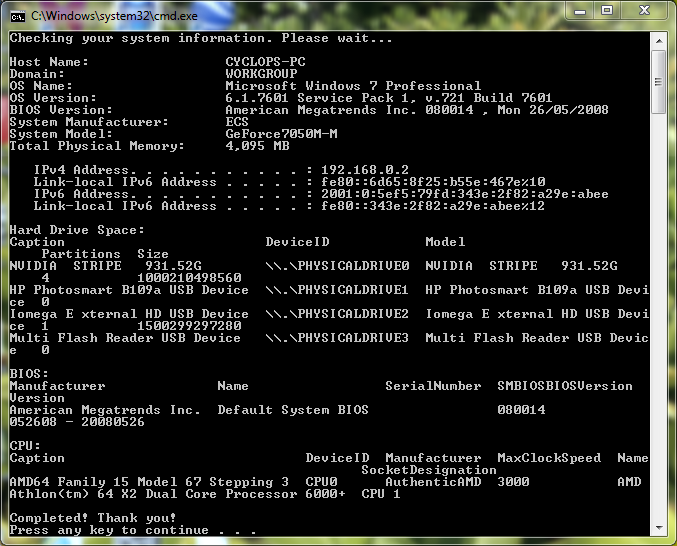New
#1
after batch file output to txt, the font not consistent?
I wrote a batch file to output my system infor to a txt file.
After I run it, I found that the fonts are not the same.
The output for "wmic" obviously are different than others (See attachment).
There is also a big gap for CPU infor. I tried to delete the "echo." but no luck.
However, while I run "wmic" alone, its output is normal. but while I put some commands before "wmic", the fonts look wired.
anyone know why? thanks!
Here is my code:
@echo off
echo Checking your system infor, Please wating...
systeminfo | findstr /c:"Host Name"
systeminfo | findstr /c:"Domain"
systeminfo | findstr /c:"OS Name"
systeminfo | findstr /c:"OS Version"
systeminfo | findstr /c:"System Manufacturer"
systeminfo | findstr /c:"System Model"
systeminfo | findstr /c:"System type"
systeminfo | findstr /c:"Total Physical Memory"
ipconfig | findstr /c:"IP Address"
echo.
echo Hard Drive Space:
wmic diskdrive get size
echo.
echo.
echo Service Tag:
wmic bios get serialnumber
echo.
echo.
echo CPU:
wmic cpu get name
echo Completed! Thank you!
pause


 Quote
Quote