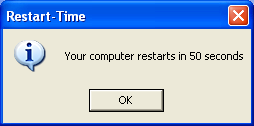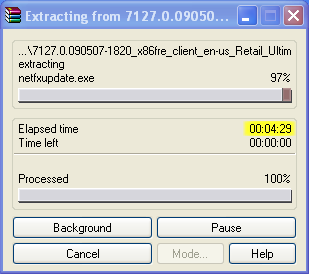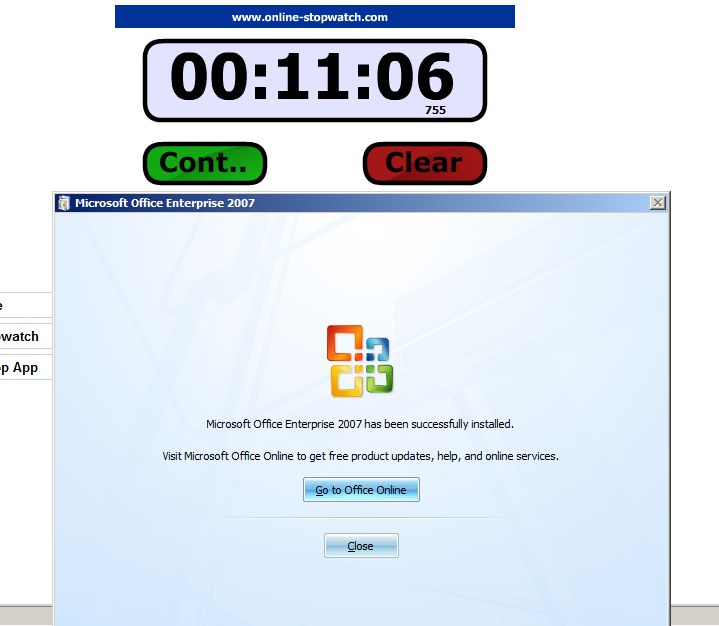New
#41
LOL, neither do I. I use WinZip 11.2.
I just feel that an accurate benchmark comparing Windows XP to Windows 7 should be performed using the built-in tools and features, as far as can be done.
The one area that cannot be tested using built-in features is video encodiing to DivX, as Windows XP does not support DivX at all without the aid of 3rd-party codecs, and Windows 7 only supports DivX playback OOB.
I don't have any accurate benchmark results to give, and I have no intention of tarnishing my rig by installing XP on it for the sake of a benchmark test.
But since you appear to have both XP and Windows 7 on your machine, try this: Download and install Handbrake to both XP and Windows 7, then convert the same video file to xVid using the same settings. Chances are high that the conversion on Windows 7 will go much quicker. My record so far is a 02:15:00 movie converting in 00:57:00, using 2-pass encoding. I haven't used XP on any of my own machines for nearly 3 years, so the best I can do is say that I remember doing similar tasks in about 8 hours!


 Quote
Quote