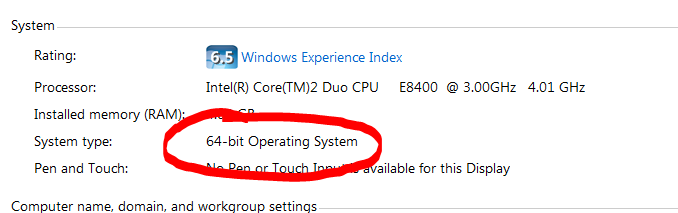New
#1
32 or 64 bit OS
I recently got a new computer with Win 7. I believe that it is running 64 bit but I am not sure. How does one determine which mode their computer is running ?
Is it possible to select 32 bit rather than 64 bit ?
I have a program that will only run in a 32Bit OS ,so I am told by the company offering the program. I would like to run this one program occasionally if it isn't too complicated to switch to 32 bit. I have been told by people on this forum that I should be able to run a program in either 32 or 64 bit but like I said the company that offers this said it will not run on my 64 bit OS. Any suggestions ??


 Quote
Quote