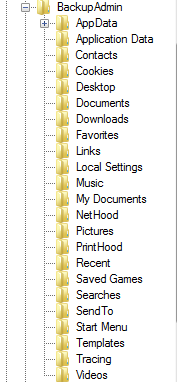New
#1
help restoring desktop files
hi guys
i am new to whole windows 7
tried to remove program and i removed folders of the program
but mistkly i removed the folder which contains the "Desktp" for all users (aslo removed from the recycle bin)
which contain also data , links , fils etc.....
now iam stuck only with the "private user" files on deskto..
is there any wy restore them/???
its really important to me
thanks


 Quote
Quote