New
#11
Folder Options, again. *sigh*
-
-
New #12
-
New #13
Thanks for your reply, I can assure you they are. This has happened to me before, as I stated, multiple times. Before I got Windows for free, I used the Windows Loader, I had this issue before and after I used said activation tool. My installed copy of Windows is from MSDNAA, and the checksums verified.
On a more related note, could this be caused by HashTab, TeraCopy, or VirtualCloneDrive?
-
New #14
Those are definitely not the standard options with Windows 7. Mine are exactly the same as Kari's above. The only way that you can get alternative options like that is through the use of 3rd party programs.
-
New #15
No, it can not be caused by those things. You have a completely different set and display of "Folder Options" which is a standard windows component.
The only way to get something like you have there is by very heavy customistation, i.e. a completely different theme, loads of registry hacks, or a completely different shell.
Explorer is the standard shell, but there are others which would allow modding like this. For instance this;
SharpEnviro
or similar things.
The point is, that as none of us knows what has been done, or how, there is no way to give you any advice on fixing it! :) Obviously my colleagues here are as baffled as I am by it.
Regards....Mike Connor
-
New #16
None of the programs you mentioned do not rename all folder options. Besides, to get folder properties to let you enable SuperHidden and WebViewBarricade is only possible by modifying the registry for at least some extent, which you said can not be cause of your issue.
I hope you don't take this wrong, but a non-hacked, not modifed Windows 7 from MSDNAA do not have Folder Properties > View options as in your screenshots.
Kari
-
New #17
Based on the premise that it is indeed genuine Win 7 (I agree with the others that these are not native win 7 settings), have you tried running SFC?:
SFC /SCANNOW Command - System File Checker
It should replaced any hacked or replaced system files with the original Win 7 files.
Also, you could check here to verify:
http://microsoft.com/genuine/validate
James
-
New #18
I'm In ...
Hi Gang - I'm in the wanting that folder size column camp. I've been sort of following this issue here & that 'other' thread and am curious about the 3rd-party s/w people are claiming can be used as an interim alternative. What's this site's recommendation? I'm willing to try one of these as long as they do not pose a threat to my computer.
thnx,
-Marcos
-
New #19
Checked a load of mods and can't find anything like it, here a sample;
customised "folder options" screen shots - Google Search
Anyway, until you can give more information about it, ( and I hope it is not some weird practical joke from a fourth year IT student "jobbed up" to bamboozle us), EOT for me.
Regards....Mike Connor
-
New #20
It just occurred to me, as I ran SFC, that I didn't re-install Windows after having my 4 broken memory chips replaced... oh lawds, format time ?
I used to get up to 3 BSOD's a day with those broken chips
Code:C:\Users\hakon>sfc /scannow Beginning system scan. This process will take some time. Beginning verification phase of system scan. Verification 100% complete. Windows Resource Protection did not find any integrity violations. C:\Users\hakon>
Related Discussions

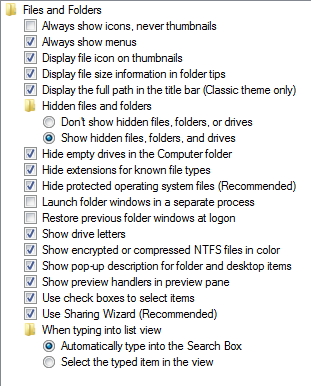

 Quote
Quote