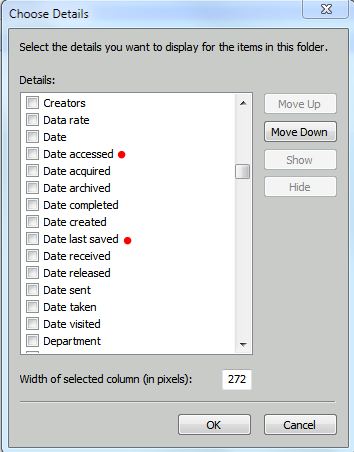New
#1
date modification field does not change
hi, i searched in vain for an answer to this question:
when i edit an image file and resave, the date modified date does not change. since i started using computers 100s of years ago, this was automatic. how can i enable this (obvious) field? what point is there in even having a date modified field if it stays the same as the date created field? thanks!


 Quote
Quote