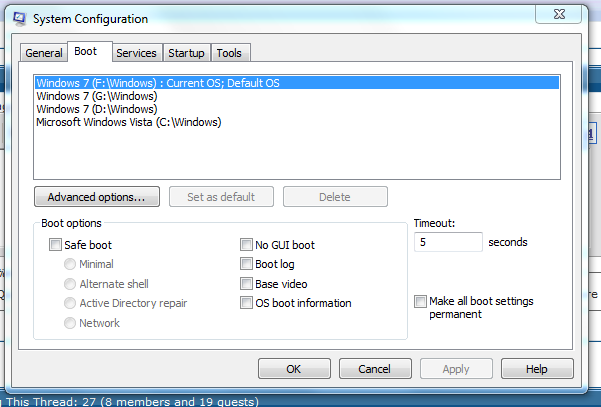New
#1
Rolling back to XP
Rather stupidly I installed Windows 7 RC after a bottle of wine last night and never read any of the literature, so never created a partition or anything.
So now I have Win7 as my main OS, problem is it doesn't seem to like most of my hardware (mainly my netgear WG111v3 dongle) and I'd like to go back to WinXP 64 SP2 - however when I pop in the disc and boot up from it, I try and format the HDD and get the following:Setup was unable to format the partition. The disk may be damaged.Now I know the HDD is fine, it isn't even two weeks old and it works perfectly well under Win7 and it worked well under 64xp. So how on earth do I format this partition and get back on XP64?
Make sure the drive is switched on and properly connected to your computer.
You must select a different partition for Windows.
Thanks and apologies if this has been asked before, I am just really frustrated and annoyed at myself.
TK



 Quote
Quote