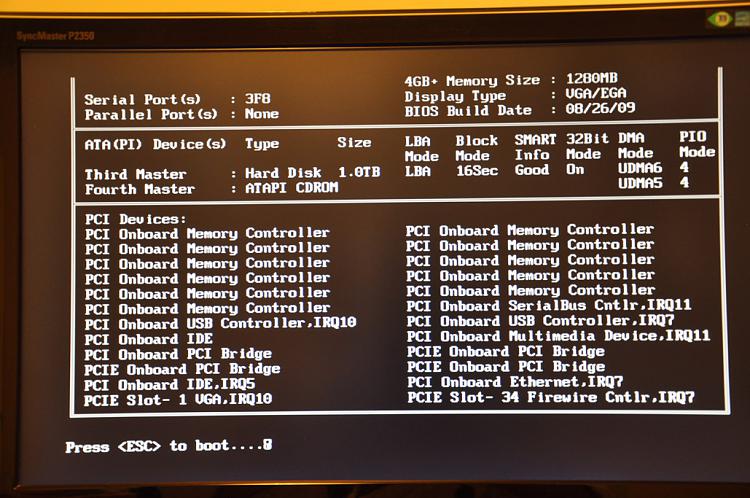New
#1
No DOS screen on bootup.
Hi,
I have a friend who built my PC and installed Windows 7 Ultimate on it. He's since moved away so I've lost my tech guru!
Thing is, when he was installing it all he may have done (or not done) something that stops the DOS screen from showing during bootup (that would be black screen with the white scrolling writing and sys info, right? As you can tell, I'm not terribly technical!
So I just get a completely black screen right up the point where my desktop appears.
Would there be a good reason he did this?
I think I would like to set it so it shows all the bootup stuff as I find a blank screen quite unsettling!
I suspect I have to go into the blue BIOS screen to change this but some guidance would be much appreciated! :)
Thanks
Mark


 Quote
Quote