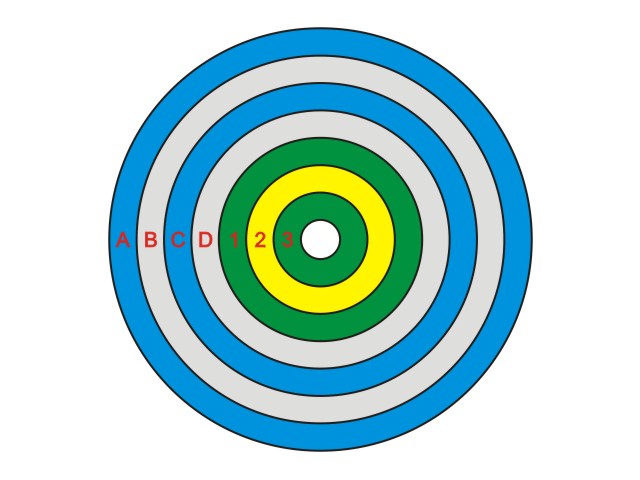New
#1
why partition?
============ EDIT ================
as i said before, i am reinstalling windows 7, when im in the screen where you delete format or create new partition, all those options are grayed out, except for the format button on my C partition and the hidden windows7 partition
============ Edit =================
:) hi all, first post here
not sure if this is in the right section, sorry if it isnt
i have always been wondering why to partition or why not (i dont know exactly which one i perfer)
today, i reinstalled windows 7 , so i decided to actually look it up
i have two hard drives, so i can have one for data and one for os+programs, if im going for no partition route
or, i can do the same, but make c:/ os+driver+anti virus only and D:/ games only and E:/ programs only and F (second hard drive) all the data, and backups)
i had been reading, but still not sure, some say that too much stuff in c drive can slow down boot up/normal uses or something, and some people say theres no point to seperate programs since formating c will resault in all programs not usable.
personally, i think it is prettier and more organize to have them partitioned, but is there really any advantage or disadvantage of partitioning? how do you sort your files?
thx for reading all that, any reply would be helpful, since i m leaving my other computer on the partition setup screen right now, doing notthing but wasting energy ):
Last edited by RoronoaDSanji; 23 Jan 2011 at 03:37.


 Quote
Quote