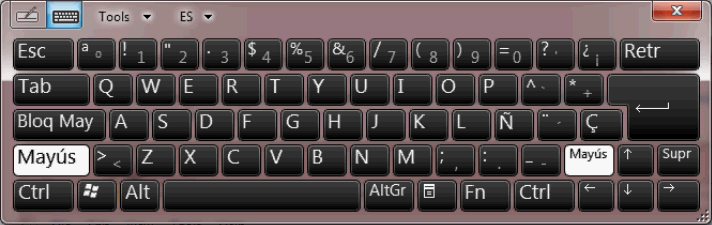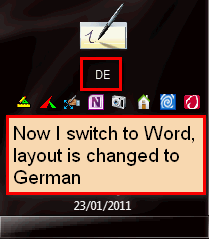New
#1
Input Spanish Characters
Hi,
I recently got my Samsung Windows 7 laptop and I love it! However, I am writing in Spanish a lot and I require the additional characters and letters for the keyboard. The keyboard shortcuts, like Alt + a number are a little longer. I was wondering if I could set shortcuts or is there a way to do it?
For example, Alt-Gr and then the letter would be perfect! Or shift + ctrl then the letter?
Thank you.


 Quote
Quote